Customer Portal
RELS streamlines communication with your clients through a dedicated customer portal. Share a private, login-free link to this portal with your clients, allowing them to view listings, provide feedback, and maintain their search criteria and contact information. The portal includes:
- All listings you added to their profile (with options to "Like" and share feedback)
- Customer contact details
- Search criteria
- Translations into multiple languages for international customers
You can see what a demo portal [↗] looks like and try it out.
Preview Portal
Once you have created a customer, updated their contact details, search criteria and added listings, click on the Portal button found at the top of their profile page. The portal will open in a new window and you can preview it.
The portal has 2 tabs at the bottom:
- Listings
- Preferences
Clicking on the tab will switch to that view.
Note: any changes you make on the portal will be reflected in your account as if the customer has done them.
Sharing with Customer
Share the portal link with your customer by clicking on the Share button. Its link will be copied to your pastebin, and you can then share it over chat, email, or social media.
Important: do not share the link on public forums/ groups as the portal contains private information. Only use private communication channels.
Tip: Ensure the portal link is easily accessible by pinning it in your communication app.
Portal Listings
Any listings you have added to the customer will be visible in their portal:
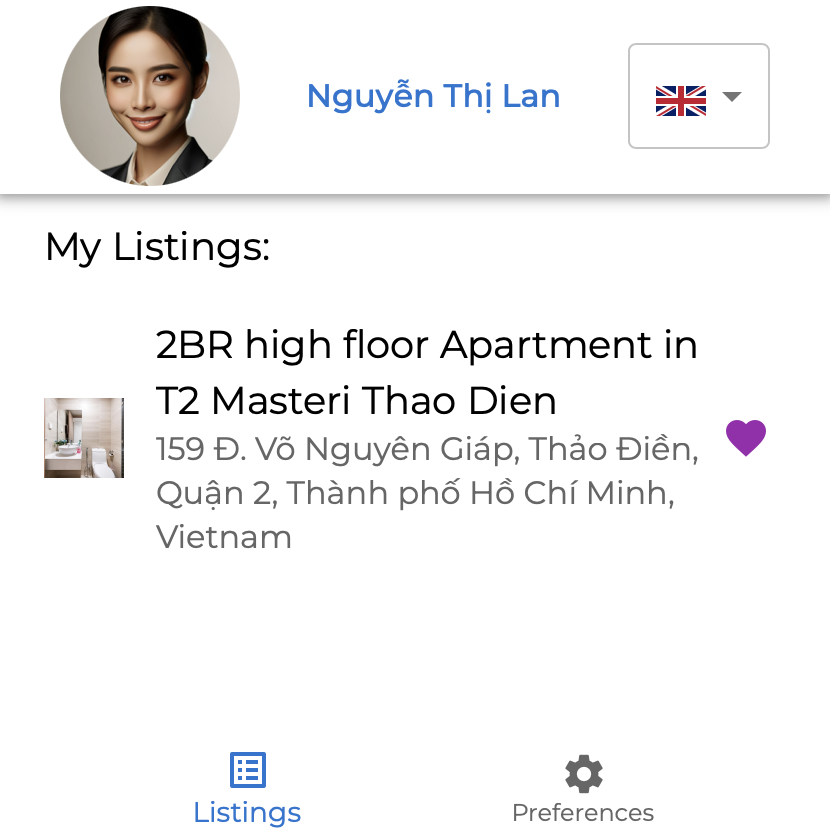
Clicking on a specific listing will open its full details.
Customers can "Like" the property and provide additional feedback in a dedicated "notes" text box.
Portal Preferences
Your customer can view and update their contact details and search criteria directly from the portal:
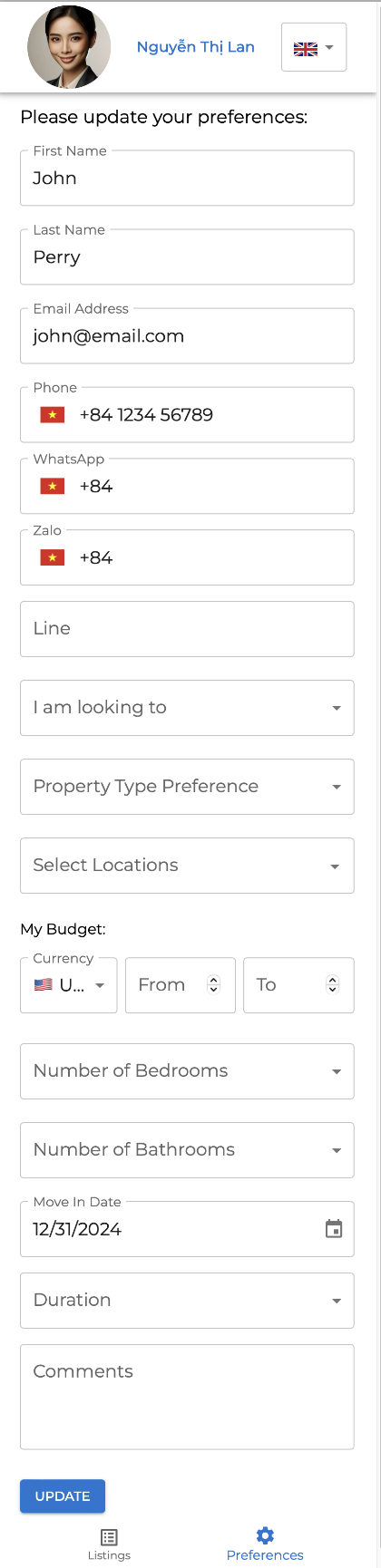
Translations
At the top right of the portal is a Language switcher. Customers can view the details in many languages. This is very useful with international customers saving you a lot of time translating back and forth. International customers will prefer working with agents they can communicate with easier.
If we are missing a language you have customers use, please contact us [↗] and let us know.